1) Login in to your cPanel account
2) Go to – Email >> Professional Spam Filter

3) On next screen click Login on your domain name. You will then be taken to a spam experts dashboard.
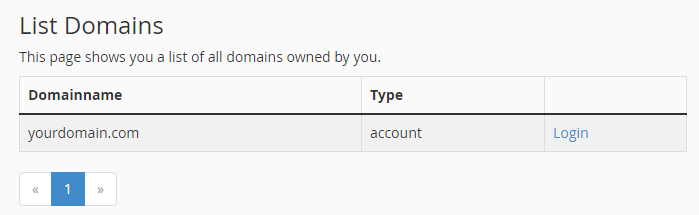
4) Click “Sender Whitelist” button
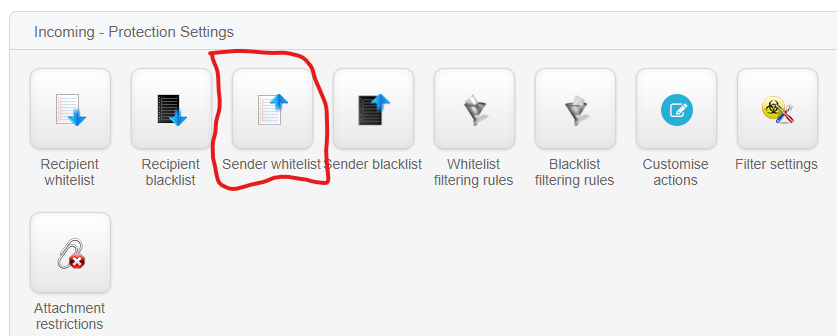
5) Click “Add whitelist sender” button
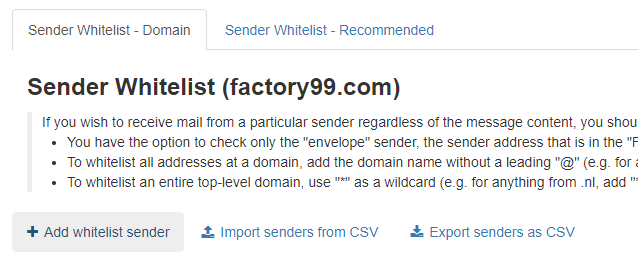
Whitelisting email adress
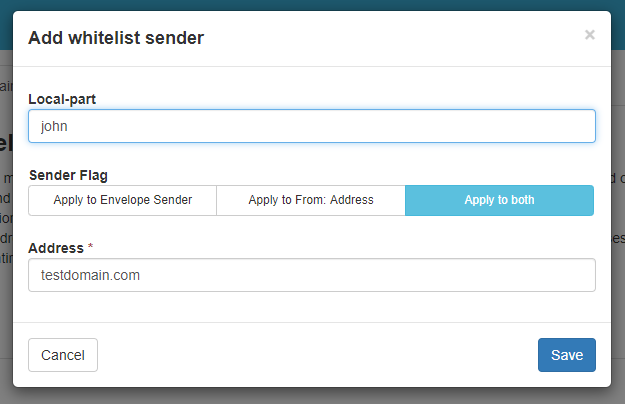
In the “Local-part” field enter the first part of the email you want to whitelist.
Example for “john@testdomain.com” just enter john
In the Address field you can enter the domain you want to whitelist. Example testdomain.com
Whitelisting whole domain
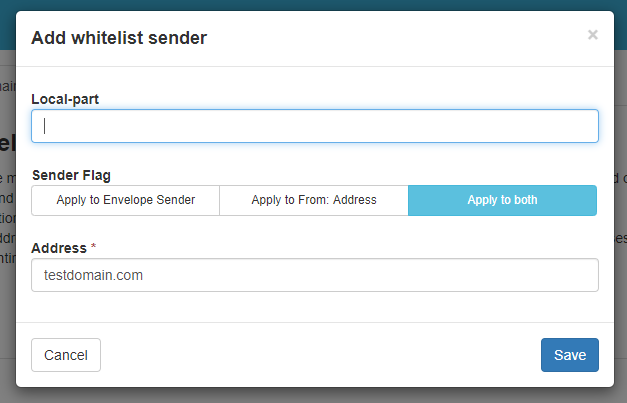
If you want to whitelist everybody from say the same company then don’t enter anything in “Local-part” and just enter the domain
**Be very careful with this especially with large companies and well known email providers. Example you would not want to whitelist EVERYBODY from gmail.com as there would be lots of spam that would just come through and not even try to be blocked any more.**
6) Click on Save to add the domain to the whitelist.
DONE!
— February 20, 2020